APP SDK description
1 Overview
This document describes usage scenario, integration solution, main functions and interface description of BroadLink smart home APPSDK.
2 Update recode
| Version | Update recode | Update date | Author |
|---|---|---|---|
| 2.0 | Create the document | 2017/12/23 | ZJJ |
| 2.3 | Add BLLetAsync library | 2018/01/11 | ZJJ |
| 2.5 | Add some interface | 2018/04/01 | ZJJ |
| 2.6 | Refine module, Split out BLAccount and BLFamily | 2018/05/21 | ZJJ |
| 2.7 | Refine module, Split out BLIRCode | 2018/08/10 | ZJJ |
| 2.8 | Cluster services are available, Remote control by HTTPS | 2018/10/25 | ZJJ |
| 2.9 | Support Fastcon, Disable automatic addDevice and automatic Pair | 2019/01/07 | ZJJ |
| 2.10 | Interface adjustment, Add ircode library sub-device function | 2019/04/15 | ZJJ |
| 2.11 | Interface adjustment, Support multipe did at the same time | 2019/05/15 | JYQ |
| 2.14 | Compatible with a variety of other device protocols | 2020/03/15 | ZJJ |
| 2.17 | Modify the Android SDK download address | 2022/03/15 | ZJJ |
Please refer to Update recode
3 Integrated description
If you want to access to SDK, License shall be applied first, and then the SDK shall be added to the project, and the initialization shall be completed with the License applied.
Please refer to APPSDK Integrated description
4 Process
This SDK currently contains the following libraries:
**BLLetCore **
Core function library, mainly used for device configuration,control and maintenance related information interface.
**BLLetAccount **
It provides account system for sign-in / sign-up of BroadLink accounts and account linking related functions.
**BLLetFamily **
It provides library for home management of homes, rooms and devices.
**BLLetIRCode **
It provides interfaces for query, downloading and resolution of IR codes.
The overview callflow:
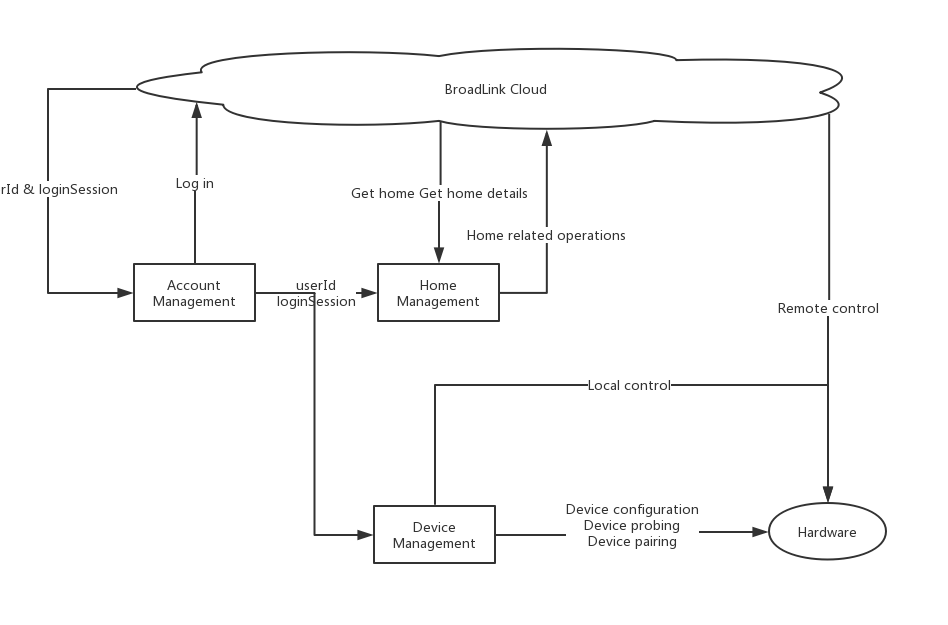
Please refer to APPSDK usage process
5 Demo code
Please refer to
6 Error code
Please refer to APPSDK error code
7 FAQ
Please refer to APPSDK FAQ